Transforming Technologies CM2015PV Constant Monitor Verification Tool User's Manual
CM2015PV Instructions
CM2015PV Constant Monitor Verification Tool
The CM1600, CM1601, CM1602, CM2815, CM2800 ESD constant monitors are factory calibrated and it is recommended to verify calibration with the CM2015PV periodic verification. The following procedure will verify wrist strap and work surfaces. Please note that some models of the Ranger Series Constant Monitors has adjustable alarm limits. The procedure is for the default settings. Not all models monitor work surfaces, and you may skip that procedure.
Wrist Strap Verification Procedure
- Plug the Periodic Verification Unit (PVU) main lead (Male Phono Plug) to the OP1 remote of the workstation
- To verify that the constant monitor’s resistance limits, turn the dial of the PVU to each designated resistance in table 1 below and record the constant monitor reaction. If the resistance of the wrist strap is less than 1.8M Safe, the “OP” led will be yellow and alarm will sound. For normal operating resistance of 1.8M Safe through 35M Safe, the “OP” led will be green. If the wrist strap resistance is higher than 35M High, “OP” led will be red and audible alarm will sound.
| Table 1 |
| Resistance Setting | Typical Result |
| 1.8M LOW | Yellow - Alarm |
| 1.8M SAFE | Green |
| 35M SAFE | Green |
| 35M HIGH | Red - Alarm |
- Repeat procedure with PVU plugged into OP2 (if applicable).
Work Station Verification Procedure
- Plug the two test lead in the green input on the top of the Periodic Verification Unit (PVU) and attach the alligator clips to the ends of the test
- Detach the Mat Ground Cord from the mat, and clip the alligator clip to the stud on the underside of the head of the
- Attach the other test lead to the snap on the
To verify that the mats resistance limits, turn the dial of the CM2015PV to each designated resistance below and record the constant monitor reaction. For normal operating resistance of 0Ω - 100M Safe, the MAT led will be green. If MAT resistance is higher than 100M High, the Mat led will be red and audible alarm will sound.
| Table 1 |
| Resistance Setting | Typical Result |
| 100M HIGH | Red Alarm |
| All Other Values | Green |
- Repeat procedure with the 2nd work surface if connected.