
Transforming Technologies PGT 120 Personnel Grounding Tester User's Manual
PGT 120
Personnel Grounding Tester
Wrist Strap and Footwear Tester
Table of contents
- TABLE OF CONTENTS............................................................................... 2
- INTRODUCTION......................................................................................... 3
- Device return and environmentally compatible disposal............................. 3
- INSTALLATION........................................................................................... 4
- OPERATION............................................................................................... 5
- Wrist strap test............................................................................................ 5
- Coil cord test............................................................................................... 5
- Footwear test (single shoe)........................................................................ 6
- Wrist strap and footwear test...................................................................... 6
- Footwear in series...................................................................................... 7
- CONFIGURATION...................................................................................... 8
- CONNECTORS.......................................................................................... 9
- WALL MOUNTING INSTRUCTIONS........................................................ 10
- SPECIFICATIONS..................................................................................... 11
- PICTURES................................................................................................ 12
2 Introduction
The Personnel Grounding Tester PGT 120 is an electronic test instrument for checking personnel grounding systems such as wrist straps, coil cords and footwear. The PGT 120 is suitable for compliance verification of the above products, according to the IEC 61340-5-1 Edition 1.0 (2007-08) or ANSI/ESD S 20.20 – 2007 (2007-03).
- The unit operates with 3 independent measuring circuits for the left shoe, the right shoe and the wrist strap. This makes it possible to measure all the values at the same time
- It is possible to enable or disable separately the measuring
- The order of tests is
- Footwear measurement can be configured to measure in series with hands free for passenger gates.
- Visual and audible test results and a dry relay contact for door opener
- Use the optionally available "Calibration Unit " Part No. 7100.PGT120.CU to check the unit Hi and Lo limit values
2.1 Device return and environmentally compatible disposal
The instrument is a category 9 product (monitoring and control instrument) in accordance with ElektroG (German Electrical and Electronic Device Law). This device is not subject to the RoHS directive.
We identify our electrical and electronic devices (as of August 2005) in accordance with WEEE 2012/19/EU and ElektroG with the symbol shown to the right per DIN EN 50419.
These devices may not be disposed of with the trash. Please contact our service department regarding the return of old devices.

If you use batteries or rechargeable batteries in your instrument or accessories which no longer function properly, they must be duly disposed of in compliance with the national regulations.
Batteries or rechargeable batteries may contain harmful substances or heavy metal such as lead (Pb), cadmium (Cd) or mercury (Hg).
The symbol shown to the right indicates that batteries or rechargeable batteries may not be disposed of with the trash, but must be delivered to collection points specially provided for this purpose.

Pb Cd Hg
3 Installation
The Unit is for desktop or wall mounting. The optionally available wall mounting frame (Part No. 7100.PGT120.WK) can be used to fix the unit to a wall.
The power is either supplied by a 9V battery or by a power supply. Insert the batteries by opening the battery compartment flap on the bottom side of the unit. Take care of the proper polarity. Close the battery compartment flap again.
It is strongly recommended to remove old or empty batteries to avoid battery leakage.
For heavy use or footwear in series mode, we recommend using the external power supply. Use only an original power supply connected to the "AC12V" socket on the rear. On plugging in external power, the internal battery is disconnected.
The battery should be removed to avoid wear out.
Do not connect any conducting articles with PGT 120 exept original accessories (power supply, battery and foot wear electrode) and the door opener.
Connect the foot electrode with the coloured marked plugs to the back of the unit for footwear test.
4 Operation
This tester has no power switch. Pressing an electrode or activating "footwear in series" activates the electrical circuit.
The measuring voltage is preset to 100V. Use the DIP switches 6+7 to adjust the voltage to either 30V or 50V.
4.1 |
Wrist strap test |
 |
| Settings | Only wrist strap or OR is activated (DIP switch 1+2) |
Put on the wrist strap and connect it via a coil cord to the snap or to the socket on the left side of the unit.
Press the left electrode and keep it pressed. A peep signal indicates the start of measurement. After a short measuring time the result is displayed.
| OK | Green LED flashes | The measured value is o.k. |
| Hi-Fail | Red LED flashes, audible signal | Above the resistance upper limit |
| Lo-Fail | Red LED flashes, audible signal | Below the resistance lower limit (not applicable if lower limit is disabled) |
Release the electrode.
4.2 |
Coil cord test |
 |
 |
| Settings | Only wrist strap or OR is activated (DIP switch 1+2) |
To check only the coil cord, connect the coil cord to the 3mm snap located inside the wrist strap symbol and to the 10mm snap or socket on the left side of the unit. Press the left electrode and keep it pressed. A peep signal indicates the start of the measurement. After a short measuring time the result is displayed.
| OK | Green LED flashes | The measured value is o.k. |
| Hi-Fail | Red LED flashes, audible signal | Above the resistance upper limit |
| Lo-Fail | Red LED flashes, audible signal | Below the resistance lower limit (not applicable if lower limit is disabled) |
Release the electrode.
4.3 |
Footwear test (single shoe) |
 |
| Settings | Only footwear or OR is activated (DIP switch 1+2) |
Stand on the foot electrode, then press the right electrode and keep it pressed. A peep signal indicates the start of measurement. After a short measuring time the result is displayed.
| OK | Green LED flashes | The measured values of both shoes are o.k. |
|
Hi-Fail right |
Red LED flashes, audible signal | Right shoe above the resistance upper limit |
| Hi-Fail left | Red LED flashes, audible signal | Left shoe above the resistance upper limit |
| Lo-Fail right |
Red LED flashes, audible signal | Right shoe below the resistance lower limit (not applicable if lower limit is disabled) |
| Lo-Fail left | Red LED flashes, audible signal | Left shoe below the resistance lower limit (not applicable if lower limit is disabled) |
Release the electrode.
4.4 |
Wrist strap and footwear test |
 |
 |
| Settings | AND function is activated (DIP switch1+2) |
Put on the wrist strap and connect it via a coil cord to the snap or socket on the left side of the unit.
Stand on the foot electrode, then press one electrode and keep it pressed. A peep signal indicates the start of measurement. After a short measuring time the result is displayed.
| OK | Green LED flashes | The measured value is o.k. |
| Hi-Fail | Red LED flashes, audible signal | Above the resistance upper limit |
| Lo-Fail | Red LED flashes, audible signal | Below the resistance lower limit (not applicable if lower limit is disabled) |
Release the electrode.
The OK signal only appears when all measured values are within the limits.
4.5 |
Footwear in series |
 |
| Settings | Footwear in series activated (DIP switch 8) |
To show that "Footwear in series" is activated the red LED's for Hi-Fail of Footwear flash for a short time every 2s, while disspative shoes are not detected.
The footwear test can be accomplished hands free, without touching a electrode. This is useful in combination with passenger handling gates. The resistance is measured between the two shoes. This mode cannot directly indicate the faulty shoe. Press the Shoe electrode on the instrument to identify it.
Stand with both feet onto the foot electrode. If the shoes are dissipative the measurement starts automatically. After a short measuring time the result is displayed and the connected gate will open.
| OK | Green LED flashes | The measurement of the footwear in series is o.k. |
| Hi-Fail | Red LED flashes, audible signal | Above the resistance upper limit for series connection |
| Lo-Fail | Red LED flashes, audible signal | Below the resistance lower limit (not applicable if lower limit is disabled) |
You can step of the foot electrode.
Even if footwear in series is active, you can perform a test according chapter 4.1 to chapter 4.4 by pressing a electrode, for example to identify a bad shoe.
5 Configuration
The unit can be configured with the DIP switches on the rear according to the table below.
Standard settings are marked bold.
| Switch 1 | Switch 2 | Test mode |
| OFF | OFF | "OR" (wrist strap or footwear test) |
| ON | OFF | Only footwear test |
| OFF | ON | Only wrist strap test |
| ON | ON | "AND" (wrist strap and footwear test) |
| Switch 3 | Switch 4 | Footwear upper limit |
| OFF | OFF | 20 MW for single shoe / 40 MW for series |
| OFF | ON | 35 MW for single shoe / 70 MW for series |
| ON | OFF | 70 MW for single shoe / 140 MW for series |
| ON | ON | 100 MW for single shoe / 200 MW for series |
| Switch 5 | Lower limit | |
| OFF | Lower limit disabled | |
| ON | Lower limit enabled | |
| Switch 6 | Switch 7 | Test voltage |
| OFF | OFF | 30 V |
| OFF | ON | 50 V |
| ON | -- | 100 V |
| Switch 8 | Footwear test mode | |
| OFF | test according to switch 1 + 2 | |
| ON | footwear in series active | |
| Switch 9 | Piep for footwear in series | |
| OFF | At start of test | |
| ON | At end of test if shoes OK | |
| Switch 10 | Door opener time | |
| OFF | 3s | |
| ON | 1s | |
| Switch 11 | Not used | |
| OFF | - | |
| ON | - | |
| Switch 12 | beeper | |
| OFF | inactive | |
| ON | active |
6 Connectors
The connectors for the power supply, the foot electrodeand the door opener are located on the rear side of the unit. Use a "RJ12" western modular plug to connect the dry contact of the door opener.
The door opener relay is triggered and stays on for 3 seconds when the test result indicates OK.
| Normally Open | Pin 3,4 |
| Normally Closed | Pin 2,3 |
 Contact function |
 Connector view |
7 Wall mounting instructions
(Part No. 7100. PGT120.WK)
Fix the wall mounting plate with the supplied dowels and screws and stick the self- adhesive Velcro tapes according to the picture.
- The surface of the plate and the bottom side of the PGT 120 have to be clean, dry and free of grease.
- Remove protecting foil of the velcro tapes and do not touch the sticky
- Apply the velcro tapes according to the picture onto the mounting
- Remove the second protecting foil of the velcro tapes and press the PGT 120 agianst them.
- After 24 Hour curing time the PGT 120 can be removed from the wall mounting plate
Before removing the unit, please unplug all wires.
Hold the unit on both sides and pull it forwards. To fix it again, press it back onto the velcro tapes.
Wall mounting plate

8 Specifications
| Operating voltage | 9V E 6F22 battery external power supply 230V / 50Hz |
|
| Operating conditions | 15 ... 40°C | up to 75% relative humidity, non condensing |
| Storage conditions | -10 ... 60°C | up to 85% relative humidity, non condensing |
| Connectors | Wrist strap Foot electrode Door opener external 12VAC power supply (Use only for the original power supply supplied with the instrument) |
10mm snap, 4mm snap, 4mm socket 2 sockets 4mm Western socket 6 pin RJ-12 |
| Measuring ranges |
Wrist strap Footwear - each shoe Footwear in series Tolerance |
750kW ... 35MW 100kW ... 100MW 200kW ... 200MW (Hands-free-Mode) ± 10% |
| Test voltage |
open circuit voltage |
30V ± 10% 50V ± 10% 100V ± 10% |
| Signals |
Green LED Rote LED’s and buzzer Door opener |
“OK” “Hi-Fail“ or ”Lo-Fail” Dry contact “OK“ |
| Contact ratings |
max. voltage max. current max. power |
60V 2A 50 VA |
| Operating modes |
Single test ”OR“ Double test "AND" Only wrist strap test Only footwear test Hands-free-Mode |
|
| Weight | app. 500g | |
| Dimensions | 150 x 200 x 63 mm | |
| Serial number | On the side of the unit |
Complies with CE



![Transforming Technologies 7 Gallon Carbon Loaded Waste Basket [4 Pack]](http://esdguys.com/cdn/shop/files/transforming-technologies-esd-waste-basket-4-pack_280x280.jpg?v=1732296357)