November 27, 2024
ESD Guys
Transforming Technologies Work Station Monitor Periodic Verification Unit User's Manual
Ohm Metrics
Work Station Monitor Periodic Verification Unit
Model CM410PV
TEST PROCEDURE:
- Unplug the power supply to the CM410
- Plug the Periodic Verification Unit (PVU) GROUND lead (Male Banana Plug) to the common ground at the
- Connect the PVU BENCH lead (Male Phono Plug) to the CM410 BENCH plug-in.
- Connect the power supply to the CM410 power plug-in.
- The CM410 bench led should be
- Plug the PVU OPERATOR lead (Banana Male Plug) to the CM410 OPERATOR input.
- Press the OPERATOR push button on the PVU and the OPERATOR led on the CM410 should change from a blinking red to
- Release the PVU’s OPERATOR push button and the OPERATOR led on the CM410 should change to a blinking red, with momentary beeps up to a maximum of 7 to 12
- Press the BENCH push button on the PVU and the BENCH led on the CM410 should change to red, with constant
- Release the PVU’s BENCH push button and the BENCH led on the CM410 should change to green, with no beeps.


![Transforming Technologies 7 Gallon Carbon Loaded Waste Basket [4 Pack]](http://esdguys.com/cdn/shop/files/transforming-technologies-esd-waste-basket-4-pack_280x280.jpg?v=1732296357)