Transforming Technologies Resistance Ranger Monitor User's Manual
Ranger One CM1601 Resistance Monitor Installation Instructions
Confirm you have received all the items in the "Parts Included List". You will also need a small flat head screw driver and two small screws.
Wiring
Insert the exposed end of FM1515CM to the jack label ESD GND and tighten the screw. Connect the eye bolt of the
FM1515CM to ESD ground - typically the center screw of a properly grounded outlet.
Connect one end of the flat cable to the OP jack on the monitor and the other to the Wrist Strap Jack.
Mounting
Mount the constant monitor with the provided Velcro where its alarm indicators can be seen or heard by the operator. Mount the Wrist Strap Jack with two screws in an easily accessible area of the workstation.
Connect the power cable. Your constant monitor is now ready to use.
Operation
The status of a dual wrist strap resistance is indicated by a tricolor LED.
Stand-by indication - If operator wrist strap is not plugged into the remote, “OP” (operator) LED will be turned off.
Low wrist strap alarm - If the resistance of the wrist strap is less than 1.8M,“OP” led will be yellow and alarm will sound.
Normal wrist strap indication - For normal operating resistance “OP” led will be green.
High wrist strap alarm - If the wrist strap resistance is higher than 35M, “OP” led will be red and audible alarm will sound.
If Wrist Strap Jack is not plugged into the monitor, or there is a break in the connection between the monitor and remote, “OP”
led will be red and audible alarm will sound.
- If wrist strap is plugged into the auxiliary “AUX” socket and “OP” socket is not used, high alarm will sound to indicate that operator is plugged into a non-monitored connection.
If operator is plugged into an “OP” socket, plugging a second wrist strap into an “AUX” socket will not cause an alarm.
Back Of CM1601
|
Wiring Diagram
|
Parts Included List
CM1602 - 1
Wrist Strap Jack - 1
Flat Cable - 1
Power Cord - 1
FM1515CM - 1
Velcro - 1
Ranger Two CM1602 Resistance Monitor Installation Instructions
Confirm you have received all the items in the "Parts Included List". You will also need a small flat head screw driver and two small screws.
Wiring
Insert the exposed end of FM1515CM to the jack label ESD GND and tighten the screw. Connect the eye bolt of the
FM1515CM to ESD ground - typically the center screw of a properly grounded outlet.
Insert the exposed end of the cord FM1515NR to the jack label M and tighten the screw. Snap the other end to the 10mm snap on your ESD work surface.
Snap the FM1515 to a 2nd snap on the ESD work surface and connect the eye bolt to ESD ground. Connect one end of the flat cable to the OP jack on the monitor and the other to the Wrist Strap Jack.
Mounting
Mount the constant monitor with the provided Velcro where its alarm indicators can be seen or heard by the operator. Mount the Wrist Strap Jack with two screws in an easily accessible area of the workstation.
Connect the power cable. Your constant monitor is now ready to use.
Operation
Wrist Strap - The status of a dual wrist strap resistance is indicated by a tricolor LED.
Stand-by indication - If operator wrist strap is not plugged into the remote, “OP” (operator) LED will be turned off.
Low wrist strap alarm - If the resistance of the wrist strap is less than 1.8M,“OP” led will be yellow and alarm will sound.
Normal wrist strap indication - For normal operating resistance “OP” led will be green.
High wrist strap alarm - If the wrist strap resistance is higher than 35M, “OP” led will be red and audible alarm will sound.
If Wrist Strap Jack is not plugged into the monitor, or there is a break in the connection between the monitor and remote, “OP”
led will be red and audible alarm will sound.
If wrist strap is plugged into the auxiliary “AUX” socket and “OP” socket is not used, high alarm will sound to indicate that op- erator is plugged into a non-monitored connection.
If operator is plugged into an “OP” socket, plugging a second wrist strap into an “AUX” socket will not cause an alarm.
Work Surface - The status of a dual wrist strap resistance is indicated by a tricolor LED. Normal mat indication - For normal operating resistance led will be green.
High mat alarm - If MAT resistance is higher than 100M, led will be red and audible alarm will sound.
Back Of CM1602
|
Wiring Diagram
|
Parts Included List
CM1602 - 1
Wrist Strap Jack - 1
Flat Cable - 1
Power Cord - 1
FM1515 - 1
FM1515NR - 1
FM1515CM - 1
Velcro - 1
Ohm Metrics Resistance Ranger Monitor
Calibration and Periodic Testing
Alarm resistance limits are set by the precision resistors inside the tester and never need calibration. You can verify proper operation of the monitor by periodically testing monitor with a resistance limit comparator box, part number CM2015PV.
Product Specifications
| Dimensions | 2” W x 3” D x 1” H |
| Weight | 6.8oz |
Unit monitoring capabilities
| CM1601 | 1 Person/Wrist Strap |
| CM1602 | 1 Person/Wrist Strap & 1 Worksuface Mat |
Performance Specifications
| Wrist Strap Alarm | Low Alarm: 1.8 megohm. High Alarm: 35 meg ohm |
| Mat Alarm | 100 meg ohm |
| Power | 9-12V,100mA |
| Temp. Limits | 50° F (10°C) to 122° F (50°C) |
Unit Accessories
| FM1515 | Work Surface Ground Cable (1 included) |
| FM1515CM | Monitor Ground Cable (1 included) |
| FM1515NR | Monitor To Work Surface Cable (1 included) |
| CM2015 | Periodic Verification Unit |
| CMREMOTE-IR | Cyclops Operator Presence Check |
| CP3000 | Wrist Strap Parking Station for Mono Plug Coil Cords |
Compatible Wrist Bands
| WB2800 Series | Two Snap, Dual Wire Wrist Bands |
| WB2695 Series | One Snaps Dual Wire Wrist Bands |
| WB5000 Series | Mono Plug Dual Wire Metal Wrist Bands |
| WB7000 Series | Mono Plug Dual Wire Fabric Wrist Bands |
Most Standard Dual Wire Wrist Band Sets are Compatible with the CM1601 and CM1602