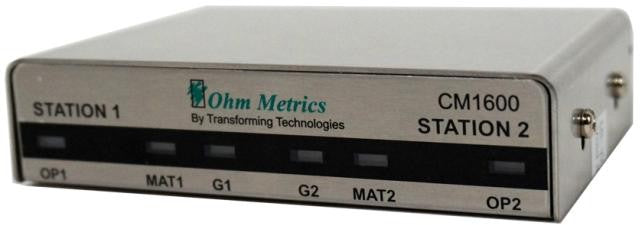
Transforming Technologies Continuous Workstation Monitors Model CM1600 User's Manual
Ohm Metrics
Continuous Workstation Monitors Model CM1600

Instruction Manual
Contents
Description
| CM1600 | 1 |
| Features | 1 |
Operation
| Wrist Strap Indications | 2 |
| Mat Indications | 3 |
| GND monitor Indications | 3 |
Installation
| Installation Instructions | 3 |
| Installation Diagram | 4 |
| Maintenance | 5 |
| Specifications | 6 |
| Service and Warranty | 6 |
Ohm Metrics Resistance Monitor: CM1600
The Ohm Metrics' CM1600 Series dual conductor workstation moni- tor provides continuous monitoring of resistance for two wrist straps, two mats and two auxiliary grounds. The status’ are displayed using tricolor LED’s on the front panel of the monitor and abnormal levels trigger an alarm to inform operators on the line. Utilizing low- voltage, resistive loop technology, and dual conductor ground prod- ucts, the CM1600 is an extremely sensitive and reliable ground moni- toring for use in highly critical areas.
Features:
- Monitors two wrist straps, two mats and two auxiliary
- Ultra-Low voltage for highly critical
- Uses Dual Conductor Wrist Straps
- 3-color LED to indicate status of operator wrist-strap: HIGH, LOW, SAFE
- Normal voltage when wearing wrist-strap is Open wrist-strap: 0.9V.
- Maximum mat voltage: 900mV
- Maximum machine voltage and current (Hard Grounding): 50mV, 2mA
- Human body voltage filtration
Operation
The CM1600 monitors the grounding functions of two wrist straps, two workstation grounds and two auxiliary grounds and alerts users when levels are out of the set range.
Alerts
If any parameters exceed the preset high limits, the corresponding LED on the front panel of the monitor will change color from green (OK) to red (high warning) to indicate the abnormal situation. If the resistance is below preset low limit, the LED color will be yellow (low warning).
An audible alarm will sound, in addition to the corresponding LED indi- cator when the resistance is in an abnormal state. For instant differen- tiation, a single beep will sound if the abnormal situation occurs on “Station 1” whereas a double beep sound for “Station 2”. (LED indicators illustration of CM2800 front panel.)

- “OP 1” and “OP 2” - Grounding resistance of operators
- “MAT1” and “MAT2” - Grounding resistance of work surfaces
- “G1” and “G2” - Auxiliary Grounds
1 Operator Grounding
The operator is grounded when the dual conductor wrist strap is plugged in to the jack labeled “OP” of the grey remote. The correspond- ing LED label “OP” will be GREEN if levels are normal. If the any of these parameters exceed preset high limits, the corresponding LED will turn RED and alarm will sound. If the resistance of the wrist strap is below preset low limit, the LED will turn YELLOW and alarm. If the wrist strap is not plugged into the remote terminal jack, the LED’s of both “OP” will be off to indicate the stand-by mode. Factory set resistance limit is 1.8 megohm.
Since the CM1600 is designed with a Ultra-Low Voltage circuit, the measurement voltage of the grounding resistance of the operator body can be as low as 0.2V. Therefore, when the low resistance of the wrist strap is measured, it may be affected by the small “Battery Effect” existed between the contact of the human body skin and the wrist-strap metal stud. To avoid this, the low resis- tance measurement is disabled by default. If this measurement is turned on and the value is affected, you can reverse the direction of the wrist strap stud to resolve the influence.
If the cable connecting to a wrist strap remote is unplugged or sev- ered at either end, the monitor’s audible alarm will sound, and the corresponding “OP” LED will turn red.
Note: Each remote has two jacks labeled “OP” and “AUX”. The “OP” jack is monitored and “AUX” jack is not, but provides a grounding path for one more wrist strap. The status of “AUX” will not affect “OP”.
2 ESD Mat
The CM1600 can monitor the ground resistance of two dissipative surfaces. When the resistance is within acceptable limits, the LED labeled “MAT” will be GREEN. If it exceeds preset high limits, the LED will change to RED and an alarm will sound. Factory limits are set at 100 meg ohm.
Installation
Before you install your device, check for the items below:
- 1 - CM1600 workstation monitor
- 2 - Remote Jacks
- 1 - Power Supply
- 2 - Telephone Cables
- 3 - Grounding Cables: FM1515, FM1515CM, FM1515NR Please carefully read the following instructions before proceeding with product installation.
- Mount the monitor with Velcro in a location where alarm indica- tors will be visible and alarm will be audible to
- Install remote wrist strap terminals in a convenient location for operators to plug in wrist
- Plug the cable from the left remote to the OP1 port and the cable from the right remote to the OP2 port on the back of
- Connect the bare end of the FM1515CM wire to the terminal on the back of the monitor labeled ESD GND and connect to See wiring diagram.
Mat Set Up: If no grounded ESD mats are to be monitored, connect a wire from both M1 and M2 terminals to the GND terminal on the back of the monitor and skip steps 8 and 9.
- Connect the FM1515NR cord from the first grounded Mat to the terminal on the back of the monitor labeled
- Repeat step 8 with an additional FM1515NR if an additional mat is to be If not, connect a wire from M2 to GND to disable alarm function.
Note: The work surface mats have to be connected to the CM1600 with zero Ohm wire. Using a wire with a 1M resistor may cause alarm. The FM1515NR is the provided zero Ohm cord and more can be purchased from Transforming Technologies.
- AUX Ground Set Up: The CM1600 can monitor two additional grounded Connect the item to the CM1600 with a zero Ohm wire and connect the item to ground with a One Ohm wire.
- Disable one or both AUX Grounds by connecting a wire from the G1 or G2 port to the GND
- Plug power supply into the PWR connector on the back of the monitor and into the power line.
Wiring Diagram

Calibration and Periodic Testing
The CM1600 never needs calibration. You can verify proper opera- tion of the monitor by periodically testing the monitor with a resis- tance limit comparator box CM2015PV. Every CM1600 unit is cali- brated at factory to meet the following criteria:
Operator Resistance: ±10%
Operator voltage: ±10%, or within 3 counts at 2V or less
Mat resistance: ±10%
Tool resistance: ±10%, or within 3 counts at 5Ω or less
If you need to calibrate the operator resistance of your CM1600 unit, please contact Transforming Technologies
Accessories
The CM1600 comes with a line of optional accessories:
- CM-Relay: Relay for external alarm
- CM2800D: Digital display - shows real time results
- CP3000: Parking Station for dual wire wrist straps
- CYCLOPS Operator Presence Sensors
CM1600 Series Monitor Specifications
| Wrist Strap Low Resistance Alarm Limit | 1.8 meg ohm |
| Wrist Strap High Resistance Alarm Limit | 35 meg ohm |
| Mat (soft ground) Resistance Alarm Limit | 100 meg ohm |
| Typical Operator Voltage at 10M | |
| Imposed Voltage on Body | max 0.1V (100mV) at standard version; can be preset at factory to max 0.025V (25mV) or max 0.8V (800mV) per customer request |
| Max Mat Voltage (open circuit) | 0.2V (200mV) |
| Max Mat Voltage (alarm at 100M) | 0.15V (150mV) |
| Max Tool Voltage (open circuit) | 0.01V (10mV) |
| Max Tool Voltage (alarm at 10 Ohm) | 0.4mV |
| DC Power Supply | 7-15 VDC, 100mA |
| AC Input | 100-240 VAC, 1A |
| Temperature limits | 50° F (10°C) to 122° F (50°C) |
| Adjustments | No serviceable components; see periodic verification tools |
Service and Warranty
Transforming Technologies, LLC provides a limited warranty for the CM1600 series. All new products are guaranteed to be free from de- fects in material and workmanship for a period of one (1) year from the date of shipment. Liability is limited to servicing (after evaluating, repairing or replacing) any product returned to Transforming Tech- nologies. The company does not warrant damage due to misuse, ne- glect, alteration or accident. In no event shall Transforming Technolo- gies be liable for collateral or consequential damages. NOTE: Wrist strap remotes terminal boxes are subject to mechanical wearing and considered to be “consumable items”. They have separate warranty of 6 months.